|
|
Handling |  | |  | | Le panneau D'accueil |  It is from this Menu that you check(control) the Software... The menu scrolls(marches past) by using the thumb wheel of your mouse, if you have no it, use keys(touches) arrowed to navigate... It is from this Menu that you check(control) the Software... The menu scrolls(marches past) by using the thumb wheel of your mouse, if you have no it, use keys(touches) arrowed to navigate...
The Available menus are the following ones:
° Model
° Testimony
° Witness(Baton)
° Type(Chap) of Phenomenon
° Contact
° Schedule
° Chat
° Secret File
° Statistics
° Objects of Errors
° Famous Cases
° Users |
| |  | |  |
|   La Section Modèle This section is dedicated to the census(inventory) of the Models known or brought back(reported) by the Witnesses(Batons) of Observations.
** OvniWorld already contains in that base 43 prerecorded Models, but the list does not remain motionless, because you have the possibility of adding your own Models, and of joining(contacting) it Photo, or Sketch, as well as their description, by filling(performing) fields " Mode(Fashion) of Movement ", " Typify Lighting ", " Estimated(Esteemed) Dimensions ", "Colors", more the possibility of adding your personal Observations...
It is very important to fill(perform) well these index cards(forms), because the Statistical sections will take into account the information which would have seized you.
It does not more remain than to give a "Name" to your Model, and to find to him(her) a class of membership (Cone, record(disk), Triangle) by using the Drop-down menu, and to validate your index card(form).
Arrows left and right below allow you in mode(fashion) of consultations to navigate between index cards(forms).
Once your Model creates, you can consult him(it) there |
|  | |  | | La Section Témoin |  This section is intended to consult or to create your index cards(forms) Witness(Baton)... Civility, Address, Telephone, E-mail, Fax, Date of birth, Sex ...... with possibility of joining(contacting) a Photo, as well as your Comments Personal. This section is intended to consult or to create your index cards(forms) Witness(Baton)... Civility, Address, Telephone, E-mail, Fax, Date of birth, Sex ...... with possibility of joining(contacting) a Photo, as well as your Comments Personal.
The checkbox " to Call back(to Remind) " will allow you to know immediately if you have Witnesses(Batons) to Be contacted.
Once your Index card(Form) Witness(Baton) creates, you have the possibility of locating(localizing) its address by Geography location(localization), in 1 clic. |
| |  | |  |
|   La Section Phénomène This Section is dedicated to list(count) the Typical disputes of Known Phenomena.
The classification used here corresponds to the classification which was established by Doctor Hynek, by beginning with the Night-Lights, to arrive at the RR6.
This section is complete, but you have the possibility to Modify her(it), to replace the images of illustrations for example, or to add, for every Phenomenon, a case celebrates of your knowledge.
The Mode of Use is the same that for that of Modèles. |
|  | |  | | La Section Contact |  This Section is dedicated to the creation of a network of knowledge, or persons that you wish to Associate of some one way in Your Database. This Section is dedicated to the creation of a network of knowledge, or persons that you wish to Associate of some one way in Your Database.
The Mode Of use is the same that for that of the Models or Phenomena.
A "E-MAIL" Button allows you to send an E-mail to the contact which you will have selected, without needing to fill(perform) its E-mail address or your, OvniWorld getting back the information which you will beforehand have brought in.
To use this Function(Office), you necessarily have to fill(perform) the Section " E-mail Parameters ". You will find lower how to fill(perform) these Parameters Facilement. |
| |  | |  |
|   La Section T'Chat This Section aims to connect to the Chat of Ufologie of the site Forum-Ufologie.com. A reading and an acceptance of the regulation(payment) is compulsory to be able to reach it.
The creation of an account to be able to connect you is necessary, and it is necessary to call back that the non compliance with the Charter of Manners can you bring to be Exile of this Chat, in a definitive way, if the present Moderators the nécessaire. judge |
|  | |  | | La Section TOP SECRET |  This Section is dedicated to the study of the "TOP SECRET" Documents declassified, classified by category: (FBI, NSA, ARMY). This Section is dedicated to the study of the "TOP SECRET" Documents declassified, classified by category: (FBI, NSA, ARMY).
Quite as for the Section Phenomenon and Model, you have the possibility of Consulter, to Modify, or to Create Recordings.
For this Section, you will find in the part(party) "Addition", the c links you help in your searches(researches), as the governmental sites of documentations, either Official bodies, as the GEIPAN, or other...
In this Section, it is very important to try to date these documents, to hope to find a chronological sense(direction) in the progress of the events there.
As for the other Sections, you have the possibility of adding photos, documents in question, or other |
| |  | |  |
|  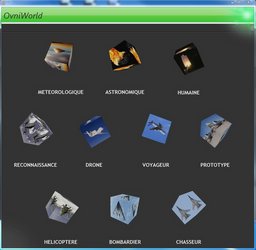 La Section Objets de Méprises This Section is a little bit particular, because it aims at informing you about the Objects of Errors possible...
To classify by category, you have the possibility of registering(recording) any Flying Human Phenomenon, so as to be able to compare at once the clichés(pictures) which you possess with these Objects...
Few persons knows the term " Nuages Lenticulaire ", or still "Arcus", nevertheless, we could assimilate them to Phenomena not Ground...
This Section contains the "Human ", " meteorological ", " astronomical" Categories, as well as a wide range(fan) of Aircraft of Human conception, that is Drones, Hunters(Fighters), Bomber, or Other...
You also have the possibility of associating a Video or sound Media to each of the Index cards(Forms)... The sound of a Helicopter, or still the lightings of an airliner in approach of track(runway)...
That's why this Section is going fast to become indispensable to investigate all the possibilities offered by a new Témoignage. |
|  | |  | | La Section Cas Célèbres |  ** This Section is intended to Consult, to Modify or to create your Index cards(Forms) on the Famous Cases in the History(Story) of Ufologie... ** This Section is intended to Consult, to Modify or to create your Index cards(Forms) on the Famous Cases in the History(Story) of Ufologie...
The History(Story) of Ufologie abounds in Famous certain Cases being more "viable" than the others...
One more time, your searches(researches) on the dates of the facts is very important, always in same concerns(marigolds) of Chronology of the events.
To inform better your Famous Cases, you go to be able to join(contact) to every case 8 Documents Photo, as well as 1 Audio or video Document... If you do not arrange enough elements, did not complicate it, you just have to create a new index card(form) containing the same Title, followed by 1, or 2, according to the number of Index cards(Forms) which you wish to dedicate it...
For a visual comfort, every Document Photo is clickable to be able to post(show) him(it) in full screen, and the seizure of your notes offers the possibilities of a word processor...
You will find in the Section "Addition" of Index cards(Forms) and Documents for you help to feed your |
| |  | |  |
|   La Section Utilisateur This Section is not compulsory, but to become few indispensable... Indeed, the access to the key(touch) "TO DELETE"("ELIMINATE") is accessible(approachable) for everybody passing near...
You have just brought in 10 Recordings, the telephone sounds(rings), the son want to play his(her,its) video game, and, bad manipulation, Too late!!!!
It is for that reason that this Section exists... Indeed, by filling(performing) this Index card(Form) and by choosing a Password, the support on the sideline TO DELETE(ELIMINATE) will ask you to seize him(it) to validate quite Abolition(Deletion), so avoiding everything risks of drama Station wagon.
Do not lose him(it), no means of recovery(recycling) of Password being prévu. |
|  | |  | | La barre de Menu |  ** Disputes Menu is available upper left of the Main Menu. ** Disputes Menu is available upper left of the Main Menu.
° "?" Will allow you to obtain information relative to your license(Bachelor's degree), or to the used version, as well as to the Protection(Saving) of your Database, and its Restoration.
° " E-mail Configuration " is very important, because it is from here that you have to enter the characteristics of your account of messaging system(messaging), to allow OvniWorld to be able to send Emails to your Contacts.
- " Your E-mail Address: " inform your Email address
- " Your SMTP Waiter(Server): " the name of your SMTP Waiter(Server) (SMTP.free.fr for example)
- " SMTP Port(Bearing): " generally, the number of the SMTP port(bearing) is 25
- " Your SMTP Account: " it is about your Login de Messagerie (Generally, the word which is before "" of your E-mail address)
- " Your SMTP Password: " it is about your Password of account Messaging system(Messaging).
° " Simple Menu " allows to obtain a window welcoming quite the Menus accessible(approachable) via |
| |  | |  |
|
|
|
|
|